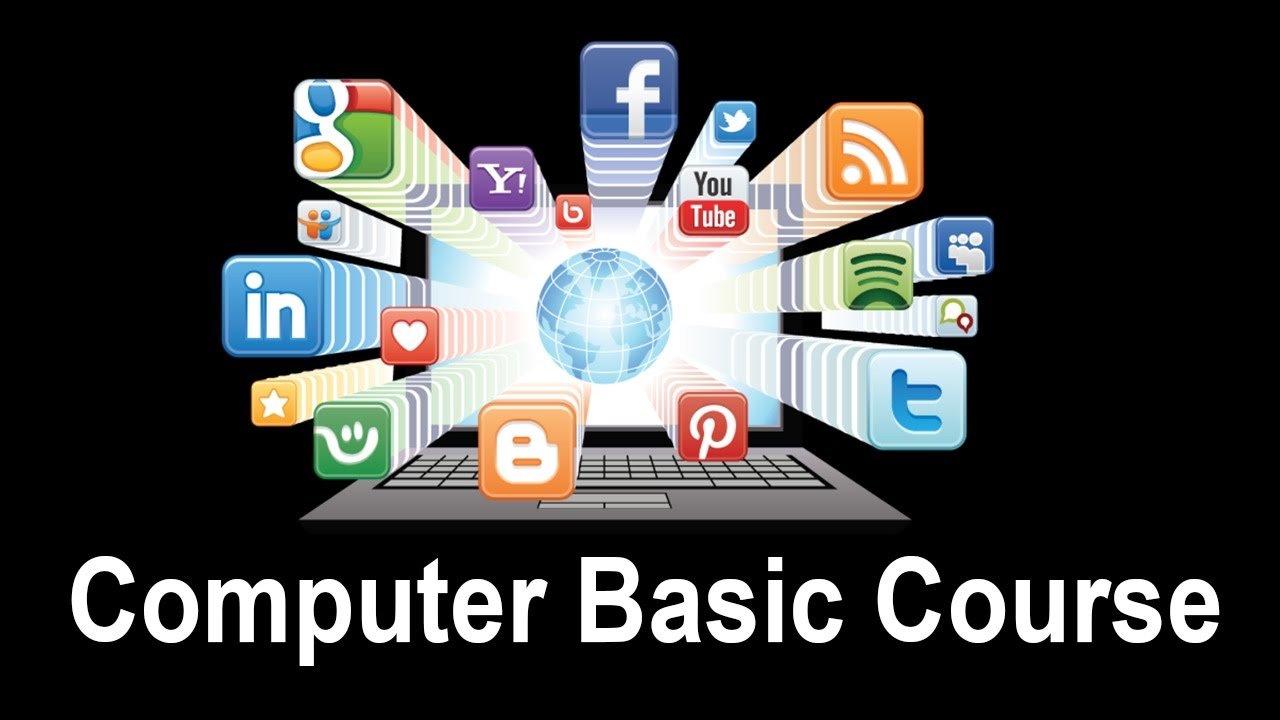Overview
- Lectures 8
- Quizzes 1
- Duration 60 hours
- Skill level Beginner
- Language English
- Students 32
- Assessments Yes
3 months
1. Basic Concept of Computer
2. English Typing
3. MS Word
- Font & Paragraph Formatting
- Project Work
- Saving & Protecting Sheets Documents
- Document Views & Macros
- Mail Marge
- Understanding Document Properties & Tabs
- Using List & Styles, Spelling & Grammar Check
- Page Breaks
- Smart Art
- Header & Footer
- Inserting Table
- Editing, Saving & Printing Text Documents
4. MS Excel
- Introduction (Ms. Excel Window/Interface Parts, File Extension, How to Open/Exit.)
- and many more…
- Project Work
- MIS Report (PIVOT TABLE, PIVOT CHART, V LOOKUP, HLOOKUP, ADV. FILTER, SLICER, SPARKLINES, CONSOLIDATE, CONVERT, ABS, SUMPRODUCT, FIND DUPLICATE, TEXT)
- Text Functions (CHAR, CODE, CONCATENATE, UPPER, LOWER, PROPPER, LEN, MID, SEARCH, TRIM)
- Math & Trig Functions (SUM, SUMIF, SUMIFS, RANDBETWEEN,ROMAN)
- Lookup Functions (CHOOSE, HLOOKUP, VLOOKUP, INDEX, MATCH, TRANSPOSE, HYPERLINK, ROW)
- Financial Functions (PMT, PV, RATE, FV, DB)
- Logical Functions (IF, AND, OR, NOT, IFERROR)
- Charts (Working With Charts)
- Sort, Filter, Adv. Filter, Subtotal, Macros, Protect Sheet, Protect Cell, Text to Columns, Name Manager, What if Analysis
- Simple formulas (SUM, AVERAGE, PRODUCT, COUNT, QUOTIENT, MAX, MIN, ABS, ROUND, PERCENTAGE etc.)
- Auto fill Lists ( Default lists & Creating new lists)
- Formatting Data
- Inserting and Deleting Row or Column.
- Entering and Editing Data.
- All Definitions ( Excel, Workbook, Worksheet, Cell, Row ,Column)
5. MS PowerPoint
-
-
- Creating & Printing Slides
- Adding Custom Animation
- Using Slide Transitions
- Using Charts, Graphs & Photo Album
- Creating Professional Presentation
- Project Work
-
6. Internet
-
-
- Introduction to Internet
- Browser Basics
- Downloading, Searching, Surfing and Storing Data
- Online Forms Submission
- Online Bill Payment
- Online Ticket Booking
- and many more..
-
Requirements
- We expect some basic understanding of English.
- No age restriction.
- No academic requirement.
What is the target audience?
- This course is intended for anyone interested in learning computer.
- This course is aimed at beginners, so no previous experience with computer skills is necessary
- The candidate planning for Government Job must have complete CCC course to prove he is computer literate.
Indian Computer Institute, a complete software training center has best in class infrastructure and faculty member to provide you best training. Our all course comes with Free personality development classes and English Speaking training.
Instructor
Keny White
ProfessorLorem Ipsum is simply dummy text of the printing and typesetting industry. Lorem Ipsum has been the industry's standard dummy text ever since the 1500s, when an unknown printer took a galley of type and scrambled it to make a type specimen book. It has survived not only five centuries